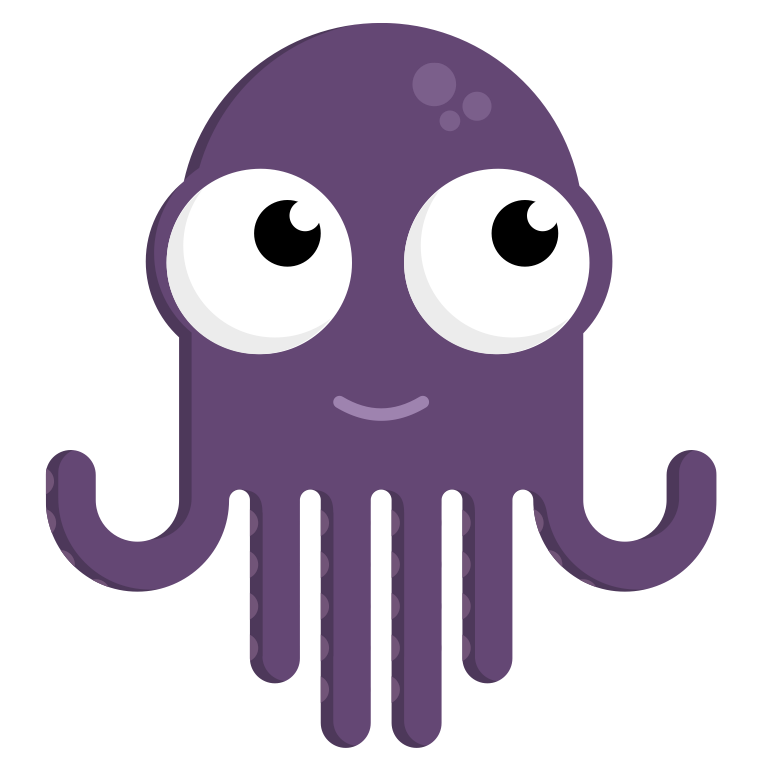Installation¶
Install Quade with pip:
pip install quade
Add Quade to your project’s
INSTALLED_APPS:INSTALLED_APPS = [ ... 'quade.apps.QuadeConfig', ]
Initialize the Quade settings by adding these lines to your Django settings:
import quade QUADE = quade.Settings()
(By default, Quade will only be available whenDEBUG=True. For more details, see Settings.)
Add the django_jinja template handler to your
TEMPLATESsetting, while retaining any other template handlers you have. For example:TEMPLATES = [ # Existing code, leave in-place { 'BACKEND': 'django.template.backends.django.DjangoTemplates', ... }, # New code to add { 'BACKEND': 'django_jinja.backend.Jinja2', 'DIRS': [], 'APP_DIRS': True, 'OPTIONS': { 'app_dirname': 'jinja2', }, }, ]
Add Quade to your URL configuration, e.g.:
# urls.py urlpatterns = [ ... url(r'^quade/', include('quade.urls')) ]
Run migrations:
python manage.py migrate quade
You’re ready to roll!